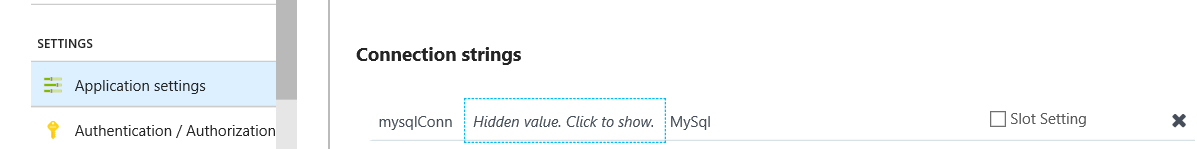Configure WordPress Database Connection on Azure App Services
Configure WordPress Database Connection on Azure App Services
For WordPress sites hosted on Azure App Services, there are two ways to configure database connection in wp-config.php. When you modify database connection for WordPress, verify the connection from wp-config.php.
1. Current WordPress installed on Azure App Services pull database connection information from hosting environment- code in wp-config.php reads data from environment variable.
If using MySQL in-app, connection info is in "D:\home\data\mysql\MYSQLCONNSTR_localdb.txt" , no connection string needed in Application Settings.
If using Azure database for MySQL or other database services, define connection string in Application Settings, e.g.
Database=database-name;Data Source=database-host;User Id=database-username;Password=database-password
Code in wp-config.php :
$connectstr_dbhost = '';
$connectstr_dbname = '';
$connectstr_dbusername = '';
$connectstr_dbpassword = '';
foreach ($_SERVER as $key => $value) {
if (strpos($key, "MYSQLCONNSTR_localdb") !== 0) {
continue;
}
$connectstr_dbhost = preg_replace("/^.*Data Source=(.+?);.*$/", "\\1", $value);
$connectstr_dbname = preg_replace("/^.*Database=(.+?);.*$/", "\\1", $value);
$connectstr_dbusername = preg_replace("/^.*User Id=(.+?);.*$/", "\\1", $value);
$connectstr_dbpassword = preg_replace("/^.*Password=(.+?)$/", "\\1", $value);
}
// ** MySQL settings - You can get this info from your web host ** //
/** The name of the database for WordPress */
define('DB_NAME', $connectstr_dbname);
/** MySQL database username */
define('DB_USER', $connectstr_dbusername);
/** MySQL database password */
define('DB_PASSWORD', $connectstr_dbpassword);
/** MySQL hostname : this contains the port number in this format host:port . Port is not 3306 when using this feature*/
define('DB_HOST', $connectstr_dbhost);
2. Some WordPress prefer to store the hard coded database information in wp-config.php - in this case, the connection is not impacted by connection string in Application Settings.
Code in wp-config.php:
/** MySQL database name */
define('DB_NAME', 'database-name');
/** MySQL database username */
define('DB_USER', 'database-username');
/** MySQL database password */
define('DB_PASSWORD', 'database-password');
/** MySQL hostname */
define('DB_HOST', 'database-host');