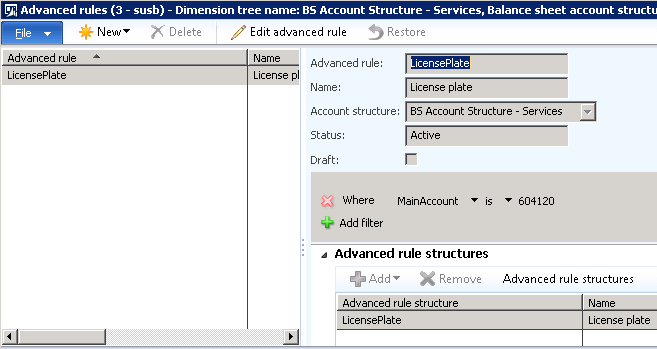Dimension defaulting - Part 1 (Financial dimensions discovery)
Introduction
This series of blog posts describes default dimensions, starting from where the dimensions originate, the APIs used to merge them, and how they are used to create a ledger dimension. Examples showing the user interface as well as SQL table queries with output are included along with some explanation of APIs and usage examples.
This blog post series includes:
- Financial dimensions discovery (this post)
- Control uptake and storage
- Copy patterns
- Merging patterns
- Ledger dimension creation
- Common pattern APIs
- Advanced topics
Default dimension entry
There are approximately 250 forms in the SYS layer for Microsoft Dynamics AX 2012 R3 that allow the entry of default financial dimensions. They appear in their own tab page or fast tab and display a list of dimensions with values and descriptions as shown in Figure 1 below.
Figure 1: Default dimension entry
In standard demo data, as seen in Figure 2 below, there are over 20 dimensions listed but only 5 are shown in the example in Figure 1 above. How is the list filtered down?
Figure 2: Financial dimension list
The list is determined by starting with the the current company or a specific company specified on a form. The company context is used to obtain a list of all active account structures associated with its ledger. Finally, a union of all of the dimensions in these account structures, plus all active advanced rules associated with those structures is obtained.
In this example, the demo data company being used is “SUSB”. Opening the Ledger form (General Ledger->Setup->Ledger), it shows that two different account structures are used by this company as shown in Figure 3 below.
Figure 3: Ledger configuration for company “SUSB”
Selecting the first account structure and clicking the Configure account structure button shows 3 dimensions are used by that account structure as shown in Figure 4 below. Selecting the second account structure shows 5 dimensions are used in that account structure as shown in Figure 5 below.
Figure 4: Balance sheet account structure setup for company “SUSB”
Figure 5: Profit and loss account structure setup for company “SUSB”
Comparing the dimensions from both account structures, there are a total of 5 unique dimensions. Four of these dimensions account for dimensions displaying in the default dimensions. In addition to these dimensions, dimensions from advanced rule structures linked to those account structures through advanced rules are also examined. In this example, it results in a fifth dimension added to the default entry, LicensePlate.
It is also important to note that the MainAccount dimension is not shown in most default dimension lists. The exception to this is budgeting which does explicitly include the MainAccount as part of the list of default dimensions.
Figures 6 and 7 below show the advanced rule and structure resulting in the license plate dimension being display in the default dimensions. *Note: This was added specifically for this example and does not exist in standard demo data.
Figure 6: Advanced rule linked to the balance sheet structure
Figure 7: The rule structure for LicensePlate
API for default dimensions list
The default dimension controller determines which dimensions are applicable for a company using the DimensionCache::getDimensionAttributeSetForLedger() API.
In the next blog post, the hook-up to allow entry of default dimensions on a form and the storage used behind the control will be explained.
Comments
- Anonymous
September 12, 2014
Great post! Any posts that helps explain both how it works from the UI and under the hood is helpful. The entire Financial Dimensions Framework is strong and versatile, but can be a bit hard to grasp for developers. :-) - Anonymous
December 22, 2015
Excellent post!