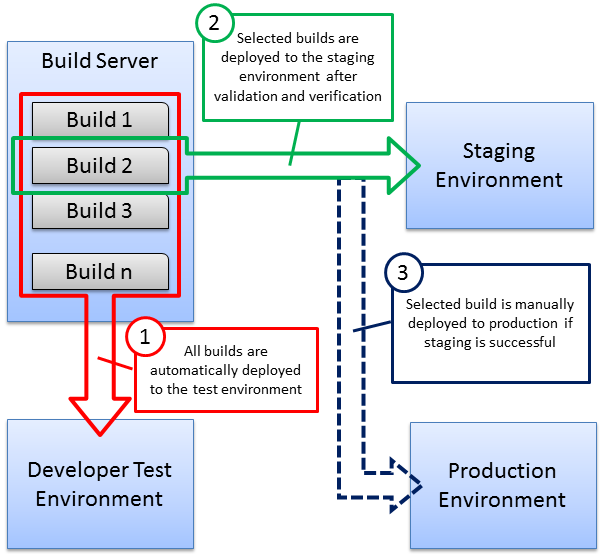Enterprise Deployment Tutorial Series Published
A new series of tutorials about how to configure deployment of ASP.NET web applications in a continuous integration (CI) environment has been published on the ASP.NET site. A sample Visual Studio solution that goes with the tutorials is available for download. The tutorials include many topics relevant to web development work in an enterprise environment:
- An introduction to MSBuild project files, the Web Publishing Pipeline, Web Deploy, and related technologies.
- How to choose the right deployment method for your environment (Remote Agent, Web Deploy Handler, offline deployment).
- How to configure Web Deploy parameters to customize deployment for different destination environments.
- How to configure web servers and database servers for various deployment methods.
- How to deploy database projects.
- How to use the Web Farm Framework (WFF) to automate deployment to a server farm.
- How to configure Team Foundation Server for automated deployment and manually triggered deployment of specific builds.
- How to manually install web deployment packages.
- How to perform "what if" deployments to verify before deploying that the right deployment tasks will be performed.
- How to customize database deployment for different environments.
- How to deploy ASP.NET membership databases.
- How to exclude specific files or folders from deployment.
- How to take an application offline during deployment.
- How to run Windows PowerShell scripts from MSBuild.
- How to troubleshoot the process of creating web deployment packages.
The technologies used in the tutorials include the following:
- Visual Studio 2010 SP1 and Team Foundation Server (TFS) 2010
- MSBuild and TFS Team Build
- Internet Information Services (IIS) 7.5
- Web Deploy 2.1
- The VSDBCMD.exe database deployment utility
The tutorials follow a typical application life cycle in the enterprise: automated deployment from development to a QA environment, automated deployment for specific builds to a staging environment, and manual deployment to production. The tutorials are profusely illustrated with diagrams and screen shots. The following example illustrates the different deployment methods for each destination environment.
The following links take you to the first tutorial in each of the five tutorial sets:
- Enterprise Deployment Series Introduction: Deploying Web Applications in Enterprise Scenarios (3 Tutorials)
- Enterprise Deployment Series 1: Web Deployment in the Enterprise (11 Tutorials)
- Enterprise Deployment Series 2: Configuring Server Environments for Web Deployment (11 Tutorials)
- Enterprise Deployment Series 3: Configuring Team Foundation Server for Web Deployment (7 Tutorials)
- Enterprise Deployment Series 4: Advanced Enterprise Web Deployment (9 Tutorials)
Feedback is welcome, and you can post your comments either here or in the tutorials themselves.
-- Tom Dykstra
ASP.NET and Web Tools Developer Content
Comments
- Anonymous
May 21, 2012
So awesome! Thank you for these resources!I´d love to see some more for ClickOnce applications as we have many of them out there as well. - Anonymous
May 21, 2012
great stuff!!! - Anonymous
May 21, 2012
nice - Anonymous
May 23, 2012
The comment has been removed - Anonymous
May 24, 2012
Thank youThe language ofASP.NETVery difficultBut beautiful - Anonymous
May 25, 2012
I recently stumbled over Tom's tutorials on the asp.net site, and i felt this is one guy i need to stick with. Sure these new tutorials will be awesome !! BTW why don't you feature on popular redmond's conferences (mix,pdc, build etc).. maybe i shd tell The Gu about you :) - Anonymous
June 01, 2012
Thank you for such an awesome series...:) - Anonymous
June 21, 2012
Epic - but very long overdue ... can't believe MS haven't addressed web deployment workflows like this many years ago already