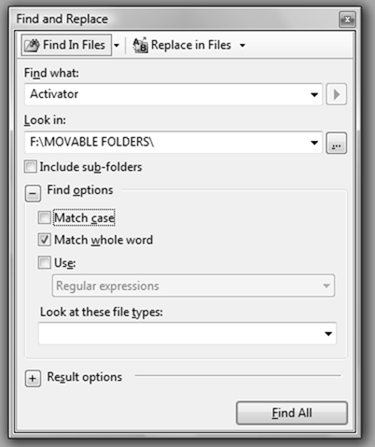Visual Studio 2005 As General Code Search Tool
Visual Studio 2005 has powerful search capabilities. One of my favorites is "Find in Files".
Just hit Ctrl+Shift+F (more shortcuts - My Favorite Shortcuts).
Essentially it uses FindStr utility that sits in System32 folder and comes for free with Windows OS. FindStr is a command line utility and those who like typing would prefer it, but those who like UI would go for Visual Studio. There is no need to open project - just fire up Visual Studio and hit Ctrl+Shift+F.
I discussed different searching options I practice here - Security Code Inspection - Eternal Search For SQL Injection , but I thought FindStr and its utilization in Visual Studio deserves special attention.
The best part I like is that after hitting "Find All" button I am presented with list of all files that matched the search criteria and the match itself, so I can quickly evaluate what I got in my net. Once I smell something fishy I hit the file and it opens in the very same Visual Studio for detailed inspection. I think it is very handy.
Enjoy.
Comments
- Anonymous
June 05, 2007
The comment has been removed - Anonymous
June 05, 2007
The comment has been removed - Anonymous
June 06, 2007
I have been using VS all day long for years, and I did not know this. Great tip! - Anonymous
June 06, 2007
BEM, Happy it was helpful for you!!Have you sen what ILDASM, FindStr, and Outlook can do for you w/r to search?Check out "Security .Net Code Inspection Using Outlook 2007" link under Popular on the side barEnjoy:) - Anonymous
January 24, 2008
How to streamline the process of capturing security flaws during security code review? How to save time - Anonymous
March 17, 2008
Want to quickly check your ASP.NET Web application for Cross Site Scripting (XSS) vulnerability ? It - Anonymous
July 24, 2008
"The hardest thing of all is to find a black cat in a dark room, especially if there is no cat."