Mining Model Content for Association Models (Analysis Services - Data Mining)
Applies to:  SQL Server 2019 and earlier Analysis Services
SQL Server 2019 and earlier Analysis Services  Azure Analysis Services
Azure Analysis Services  Fabric/Power BI Premium
Fabric/Power BI Premium
Important
Data mining was deprecated in SQL Server 2017 Analysis Services and now discontinued in SQL Server 2022 Analysis Services. Documentation is not updated for deprecated and discontinued features. To learn more, see Analysis Services backward compatibility.
This topic describes mining model content that is specific to models that use the Microsoft Association Rules algorithm. For an explanation of general and statistical terminology related to mining model content that applies to all model types, see Mining Model Content (Analysis Services - Data Mining).
Understanding the Structure of an Association Model
An association model has a simple structure. Each model has a single parent node that represents the model and its metadata, and each parent node has a flat list of itemsets and rules. The itemsets and rules are not organized in trees, they are ordered with itemsets first and rules next as shown in the following diagram.
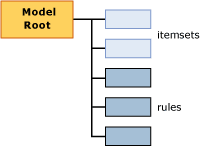
Each itemset is contained in its own node (NODE_TYPE = 7). The node includes the definition of the itemset, the number of cases that contain this itemset, and other information.
Each rule is also contained in its own node (NODE_TYPE = 8). A rule describes a general pattern for how items are associated. A rule is like an IF-THEN statement. The left-hand side of the rule shows an existing condition or set of conditions. The right-hand side of the rule shows the item in your data set that is usually associated with the conditions on the left side.
Note If you want to extract either the rules or the itemsets, you can use a query to return only the node types that you want. For more information, see Association Model Query Examples.
Model Content for an Association Model
This section provides detail and examples only for those columns in the mining model content that are relevant for association models.
For information about the general-purpose columns in the schema rowset, such as MODEL_CATALOG and MODEL_NAME, see Mining Model Content (Analysis Services - Data Mining).
MODEL_CATALOG
Name of the database where the model is stored.
MODEL_NAME
Name of the model.
ATTRIBUTE_NAME
The names of the attributes that correspond to this node.
NODE_NAME
The name of the node. For an association model, this column contains the same value as NODE_UNIQUE_NAME.
NODE_UNIQUE_NAME
The unique name of the node.
NODE_TYPE
A association model outputs only the following node types:
| Node Type ID | Type |
|---|---|
| 1 (Model) | Root or parent node. |
| 7 (Itemset) | An itemset, or collection of attribute-value pairs. Examples:Product 1 = Existing, Product 2 = Existingor Gender = Male. |
| 8 (Rule) | A rule defining how items relate to each other. Example: Product 1 = Existing, Product 2 = Existing -> Product 3 = Existing. |
NODE_CAPTION
A label or a caption associated with the node.
Itemset node A comma-separated list of items.
Rule node Contains the left and right-hand sides of the rule.
CHILDREN_CARDINALITY
Indicates the number of children of the current node.
Parent node Indicates the total number of itemsets plus rules.
Note
To get a breakdown of the count for itemsets and rules, see the NODE_DESCRIPTION for the root node of the model.
Itemset or rule node Always 0.
PARENT_UNIQUE_NAME
The unique name of the node's parent.
Parent node Always NULL.
Itemset or rule node Always 0.
NODE_DESCRIPTION
A user-friendly description of the contents of the node.
Parent node Includes a comma-separated list of the following information about the model:
| Item | Description |
|---|---|
| ITEMSET_COUNT | Count of all itemsets in model. |
| RULE_COUNT | Count of all rules in model. |
| MIN_SUPPORT | The minimum support found for any single itemset. Note This value might differ from the value that you set for the MINIMUM _SUPPORT parameter. |
| MAX_SUPPORT | The maximum support found for any single itemset. Note This value might differ from the value that you set for the MAXIMUM_SUPPORT parameter. |
| MIN_ITEMSET_SIZE | The size of the smallest itemset, represented as a count of items. A value of 0 indicates that the Missing state was treated as an independent item. Note The default value of the MINIMUM_ITEMSET_SIZE parameter is 1. |
| MAX_ITEMSET_SIZE | Indicates the size of the largest itemset that was found. Note This value is constrained by the value that you set for the MAX_ITEMSET_SIZE parameter when you created the model. This value can never exceed that value; however, it can be less. The default value is 3. |
| MIN_PROBABILITY | The minimum probability detected for any single itemset or rule in the model. Example: 0.400390625 Note For itemsets, this value is always greater than the value that you set for the MINIMUM_PROBABILITY parameter when you created the model. |
| MAX_PROBABILITY | The maximum probability detected for any single itemset or rule in the model. Example: 1 Note There is no parameter to constrain maximum probability of itemsets. If you want to eliminate items that are too frequent, use the MAXIMUM_SUPPORT parameter instead. |
| MIN_LIFT | The minimum amount of lift that is provided by the model for any itemset. Example: 0.14309369632511 Note: Knowing the minimum lift can help you determine whether the lift for any one itemset is significant. |
| MAX_LIFT | The maximum amount of lift that is provided by the model for any itemset. Example: 1.95758227647523 Note Knowing the maximum lift can help you determine whether the lift for any one itemset is significant. |
Itemset node Itemset nodes contain a list of the items, displayed as a comma-separated text string.
Example:
Touring Tire = Existing, Water Bottle = Existing
This means touring tires and water bottles were purchased together.
Rule node Rule nodes contains a left-hand and right-hand side of the rule, separated by an arrow.
Example: Touring Tire = Existing, Water Bottle = Existing -> Cycling cap = Existing
This means that if someone bought a touring tire and a water bottle, they were also likely to buy a cycling cap.
NODE_RULE
An XML fragment that describes the rule or itemset that is embedded in the node.
Parent node Blank.
Itemset node Blank.
Rule node The XML fragment includes additional useful information about the rule, such as support, confidence, and the number of items, and the ID of the node that represents the left-hand side of the rule.
MARGINAL_RULE
Blank.
NODE_PROBABILITY
A probability or confidence score associated with the itemset or rule.
Parent node Always 0.
Itemset node Probability of the itemset.
Rule node Confidence value for the rule.
MARGINAL_PROBABILITY
Same as NODE_PROBABILITY.
NODE_DISTRIBUTION
The table contains very different information, depending on whether the node is an itemset or a rule.
Parent node Blank.
Itemset node Lists each item in the itemset together with a probability and support value. For example, if the itemset contains two products, the name of each product is listed, together with the count of cases that include each product.
Rule node Contains two rows. The first row shows the attribute from the right-hand side of the rule, which is the predicted item, together with a confidence score.
The second row is unique to association models; it contains a pointer to the itemset on the right-hand side of the rule. The pointer is represented in the ATTRIBUTE_VALUE column as the ID of the itemset that contains only the right-hand item.
For example, if the rule is If {A,B} Then {C}, the table contains the name of the item {C}, and the ID of the node that contains the itemset for item C.
This pointer is useful because you can determine from the itemset node how many cases in all include the right-hand side product. The cases that are subject to the rule If {A,B} Then {C} are a subset of the cases listed in the itemset for {C}.
NODE_SUPPORT
The number of cases that support this node.
Parent node Number of cases in the model.
Itemset node Number of cases that contains all items in the itemset.
Rule node The number of cases that contain all items included in the rule.
MSOLAP_MODEL_COLUMN
Contains different information depending on whether the node is an itemset or rule.
Parent node Blank.
Itemset node Blank.
Rule node The ID of the itemset that contains the items in the left-hand side of the rule. For example, if the rule is If {A,B} Then {C}, this column contains the ID of the itemset that contains only {A,B}.
MSOLAP_NODE_SCORE
Parent node Blank.
Itemset node Importance score for the itemset.
Rule node Importance score for the rule.
Note
Importance is calculated differently for itemsets and rules. For more information, see Microsoft Association Algorithm Technical Reference.
MSOLAP_NODE_SHORT_CAPTION
Blank.
See Also
Mining Model Content (Analysis Services - Data Mining)
Microsoft Association Algorithm
Association Model Query Examples