Getting started - .NET WPF
As we described in Getting Started page, an Adaptive Card is a JSON-serialized card object model. This library makes it easy to render that JSON into WPF UI that you can use within your app.
NuGet install
Install-Package AdaptiveCards.Rendering.Wpf
Xceed enhanced input package
This optional package enhances the Adaptive Card Input controls beyond what WPF provides out of the box. It has a dependency on Extended.Wpf.Toolkit
Install-Package AdaptiveCards.Rendering.Wpf.Xceed
WPF Visualizer Sample
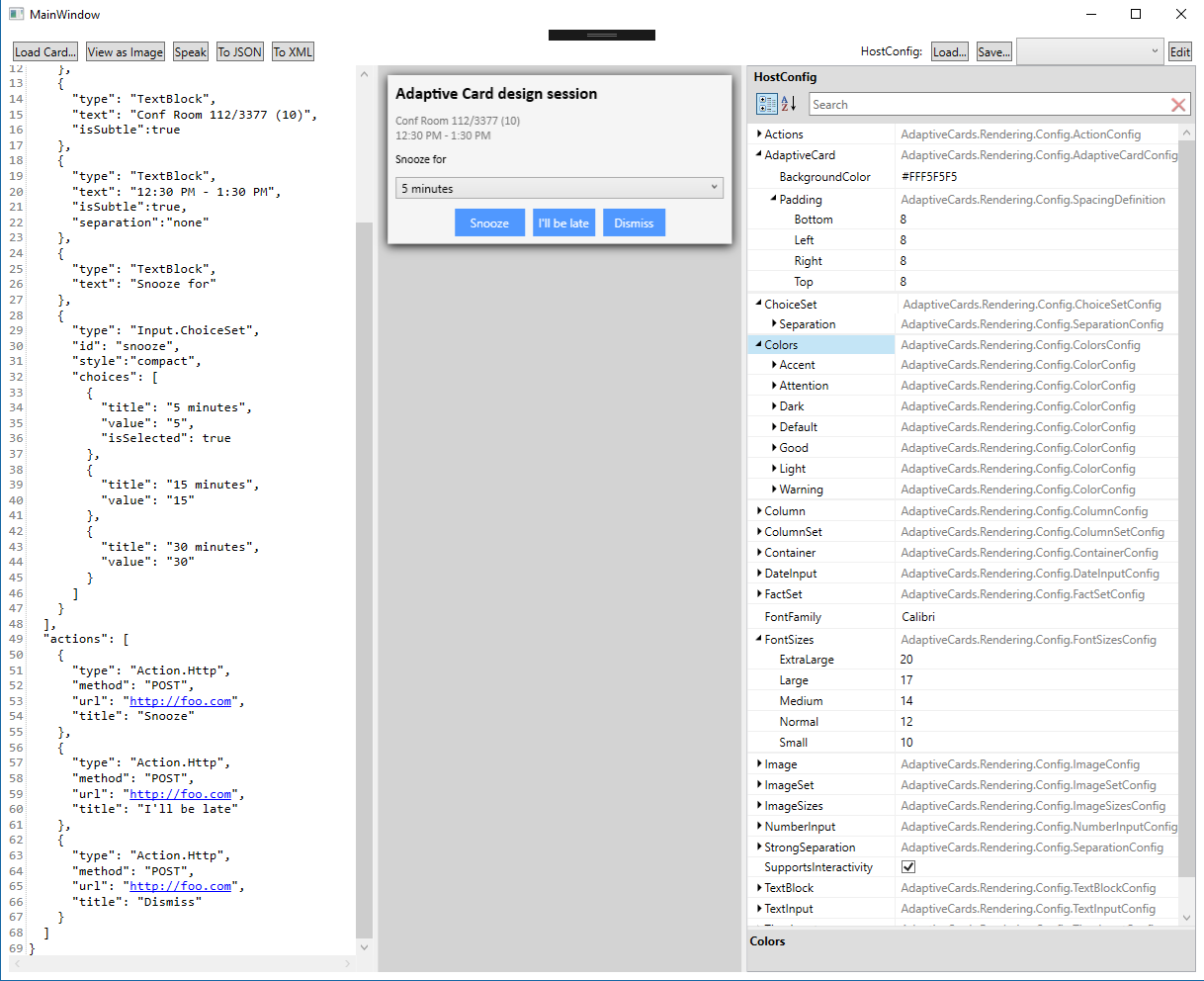
The WPF Visualizer sample lets you visualize cards using WPF. A Host Config editor is built in for editing and viewing host config settings. Save these settings as a JSON to use them in rendering in your application.
Next steps
See Render a card for the next steps!

