Xamarin.Forms Web Services Introduction
This topic provides a walkthrough of the Xamarin.Forms sample application that demonstrates how to communicate with different web services. While each web service uses a separate sample application, they are functionally similar and share common classes.
The sample to-do list application described below is used to demonstrate how to access different types of web service backends with Xamarin.Forms. It provides functionality to:
- View a list of tasks.
- Add, edit, and delete tasks.
- Set a task's status to 'done'.
- Speak the task's name and notes fields.
In all cases, the tasks are stored in a backend that's accessed through a web service.
When the application is launched, a page is displayed that lists any tasks retrieved from the web service, and allows the user to create a new task. Clicking on a task navigates the application to a second page where the task can be edited, saved, deleted, and spoken. The final application is shown below:
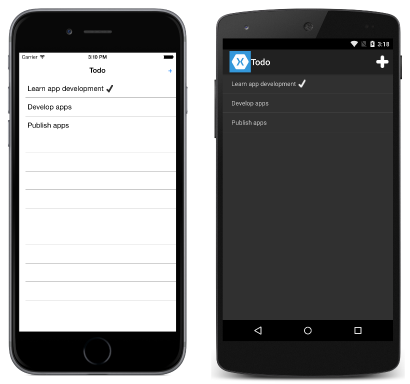
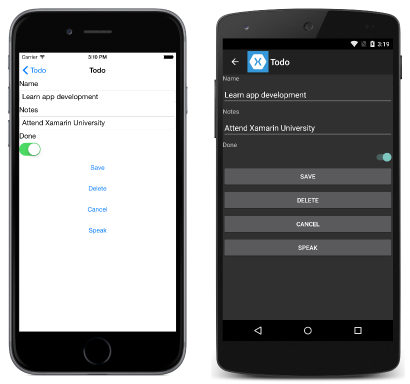
Each topic in this guide provides a download link to a different version of the application that demonstrates a specific type of web service backend. Download the relevant sample code on the page relating to each web-service style.
Understand the application anatomy
The shared code project for each sample application consists of three main folders:
| Folder | Purpose |
|---|---|
| Data | Contains the classes and interfaces used to manage data items, and communicate with the web service. At a minimum, this includes the TodoItemManager class, which is exposed through a property in the App class to invoke web service operations. |
| Models | Contains the data model classes for the application. At a minimum, this includes the TodoItem class, which models a single item of data used by the application. The folder can also include any additional classes used to model user data. |
| Views | Contains the pages for the application. This usually consists of the TodoListPage and TodoItemPage classes, and any additional classes used for authentication purposes. |
The shared code project for each application also consists of a number of important files:
| File | Purpose |
|---|---|
| Constants.cs | The Constants class, which specifies any constants used by the application to communicate with the web service. These constants require updating to access your personal backend service created on a provider. |
| ITextToSpeech.cs | The ITextToSpeech interface, which specifies that the Speak method must be provided by any implementing classes. |
| Todo.cs | The App class that is responsible for instantiating both the first page that will be displayed by the application on each platform, and the TodoItemManager class that is used to invoke web service operations. |
View pages
The majority of the sample applications contain at least two pages:
- TodoListPage – this page displays a list of
TodoIteminstances, and a tick icon if theTodoItem.Doneproperty istrue. Clicking on an item navigates to theTodoItemPage. In addition, new items can be created by clicking on the + symbol. - TodoItemPage – this page displays the details for the selected
TodoItem, and allows it to be edited, saved, deleted, and spoken.
In addition, some sample applications contain additional pages that are used to manage the user authentication process.
Model the data
Each sample application uses the TodoItem class to model the data that is displayed and sent to the web service for storage. The following code example shows the TodoItem class:
public class TodoItem
{
public string ID { get; set; }
public string Name { get; set; }
public string Notes { get; set; }
public bool Done { get; set; }
}
The ID property is used to uniquely identify each TodoItem instance, and is used by each web service to identify data to be updated or deleted.
Invoke web service operations
Web service operations are accessed through the TodoItemManager class, and an instance of the class can be accessed through the App.TodoManager property. The TodoItemManager class provides the following methods to invoke web service operations:
- GetTasksAsync – this method is used to populate the
ListViewcontrol on theTodoListPagewith theTodoIteminstances retrieved from the web service. - SaveTaskAsync – this method is used to create or update a
TodoIteminstance on the web service. - DeleteTaskAsync – this method is used to delete a
TodoIteminstance on the web service.
In addition, some sample applications contain additional methods in the TodoItemManager class, which are used to manage the user authentication process.
Rather than invoke the web service operations directly, the TodoItemManager methods invoke methods on a dependent class that is injected into the TodoItemManager constructor. For example, one sample application injects the RestService class into the TodoItemManager constructor to provide the implementation that uses REST APIs to access data.