Tutorial: Time travel with T-SQL in a Warehouse
In this tutorial, learn how to use T-SQL statements to time travel in a warehouse table. Time travel means to query data as it existed at a specific point in time, which is made automatically possible by Fabric Warehouse data retention.
Note
This tutorial forms part of an end-to-end scenario. In order to complete this tutorial, you must first complete these tutorials:
Work with time travel queries
In this task, learn how to create a view of the top 10 customers by sales. You will use the view in the next task to run time-travel queries.
Ensure that the workspace you created in the first tutorial is open.
On the Home ribbon, select New SQL query.
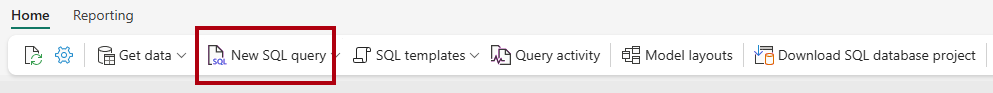
In the query editor, paste the following code. The code creates a view named
Top10Customers. The view uses a query to retrieve the top 10 customers based on sales.--Create the Top10Customers view. CREATE VIEW [dbo].[Top10Customers] AS SELECT TOP(10) FS.[CustomerKey], DC.[Customer], SUM(FS.[TotalIncludingTax]) AS [TotalSalesAmount] FROM [dbo].[dimension_customer] AS DC INNER JOIN [dbo].[fact_sale] AS FS ON DC.[CustomerKey] = FS.[CustomerKey] GROUP BY FS.[CustomerKey], DC.[Customer] ORDER BY [TotalSalesAmount] DESC;Run the query.
When execution completes, rename the query as
Create Top 10 Customer View.In the Explorer pane, from inside the Views folder for the
dboschema, verify that theTop10Customersview exists.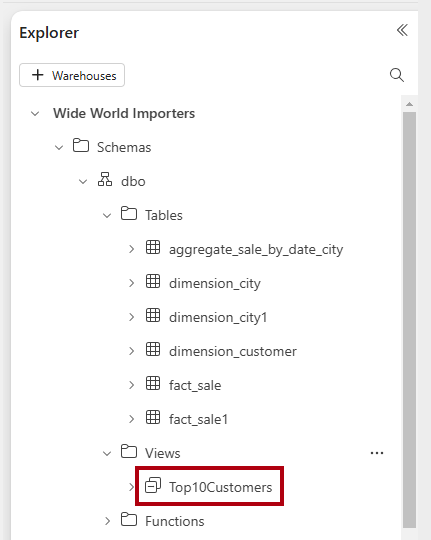
Create a new query to work with time travel queries.
In the query editor, paste the following code. The code updates the
TotalIncludingTaxvalue for a single fact row to deliberately inflate its total sales. It also retrieves the current timestamp.--Update the TotalIncludingTax for a single fact row to deliberately inflate its total sales. UPDATE [dbo].[fact_sale] SET [TotalIncludingTax] = 200000000 WHERE [SaleKey] = 22632918; --For customer 'Tailspin Toys (Muir, MI)' GO --Retrieve the current (UTC) timestamp. SELECT CURRENT_TIMESTAMP;Note
Currently, you can only use the Coordinated Universal Time (UTC) time zone for time travel.
Run the query.
When execution completes, rename the query as
Time Travel.In the Results pane, notice the timestamp value (your value will be the current UTC date and time).
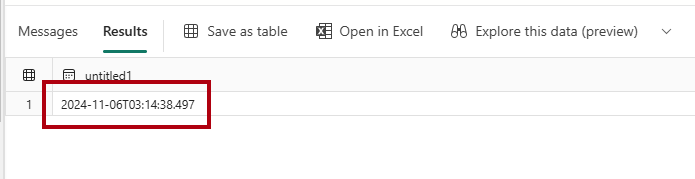
To retrieve the top 10 customers as of now, in a new query editor, paste the following statement. The code retrieves the top 10 customers by using the
FOR TIMESTAMP AS OFquery hint.--Retrieve the top 10 customers as of now. SELECT * FROM [dbo].[Top10Customers] OPTION (FOR TIMESTAMP AS OF 'YOUR_TIMESTAMP');Rename the query as
Time Travel Now.Return to the
Time Travelquery, and then use the Copy command to copy the query results.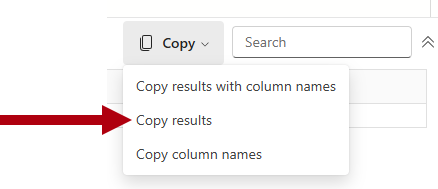
Return to the
Time Travel Nowquery, and then replaceYOUR_TIMESTAMPwith the timestamp you copied to the clipboard.Run the query, and notice that the second top
CustomerKeyvalue is 49 forTailspin Toys (Muir, MI).Modify the timestamp value to an earlier time by subtracting one minute from the timestamp.
Run the query again, and notice that the second top
CustomerKeyvalue is 381 forWingtip Toys (Sarversville, PA).
Tip
For more time travel examples, see How to: Query using time travel at the statement level.