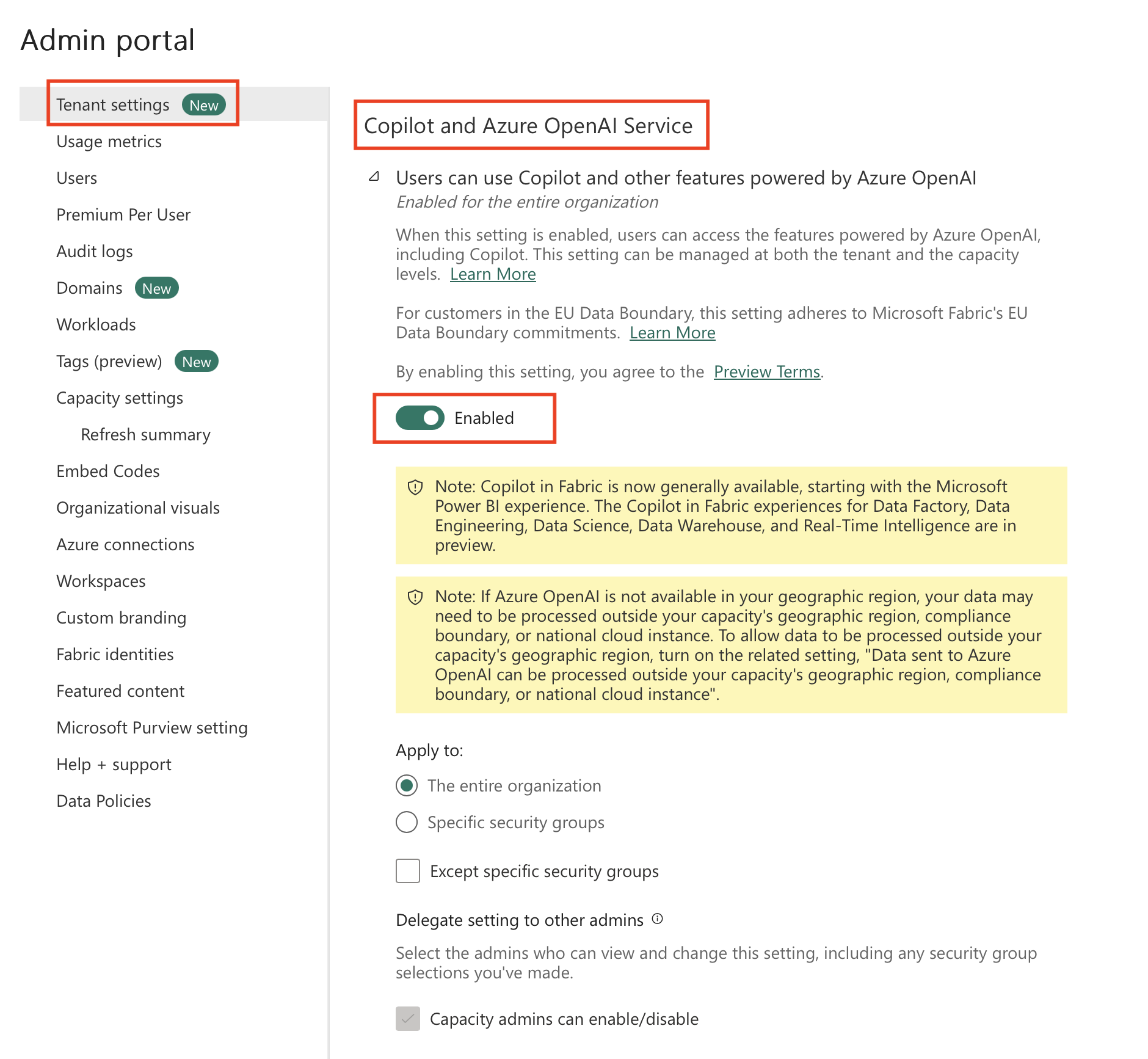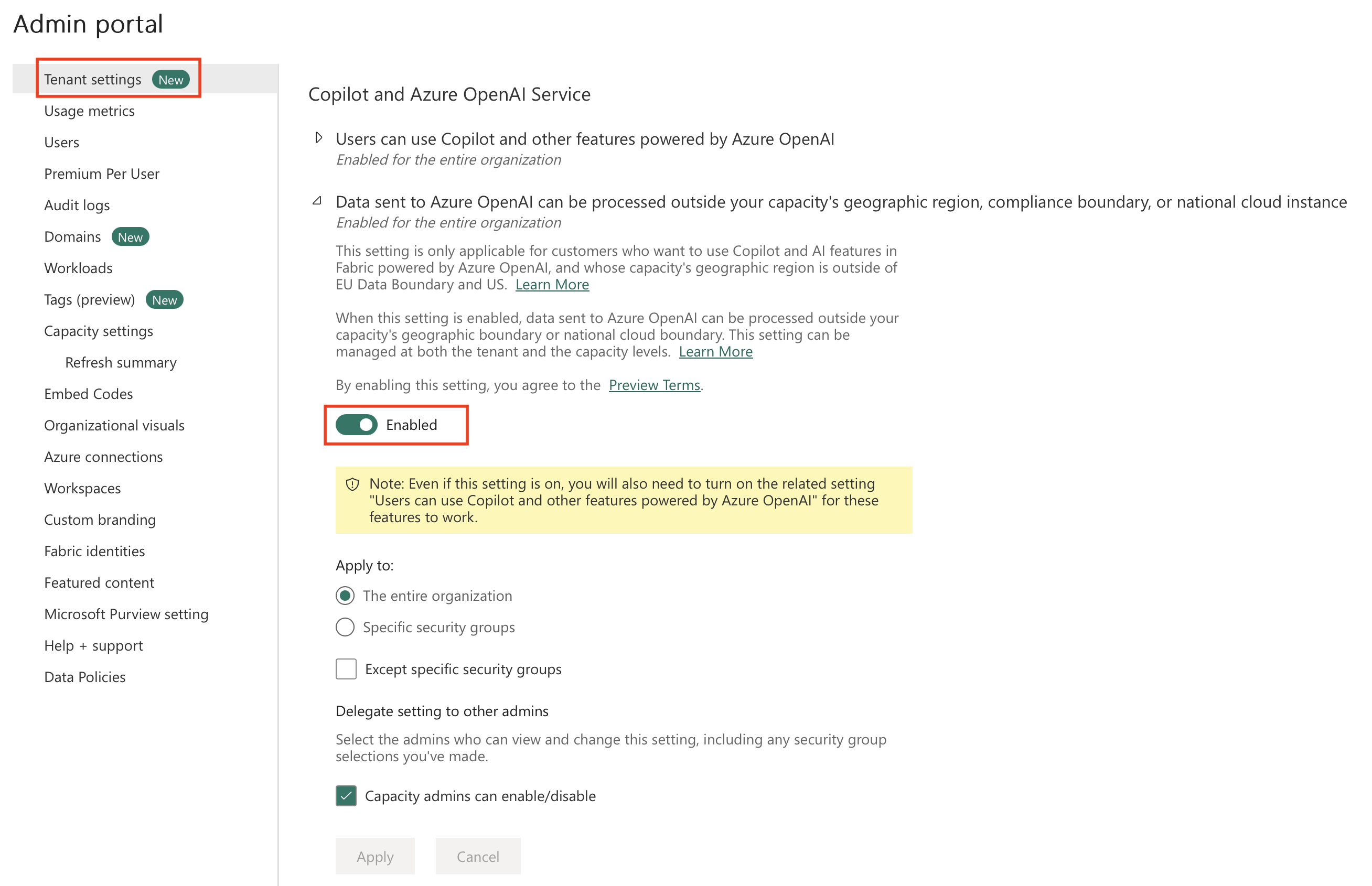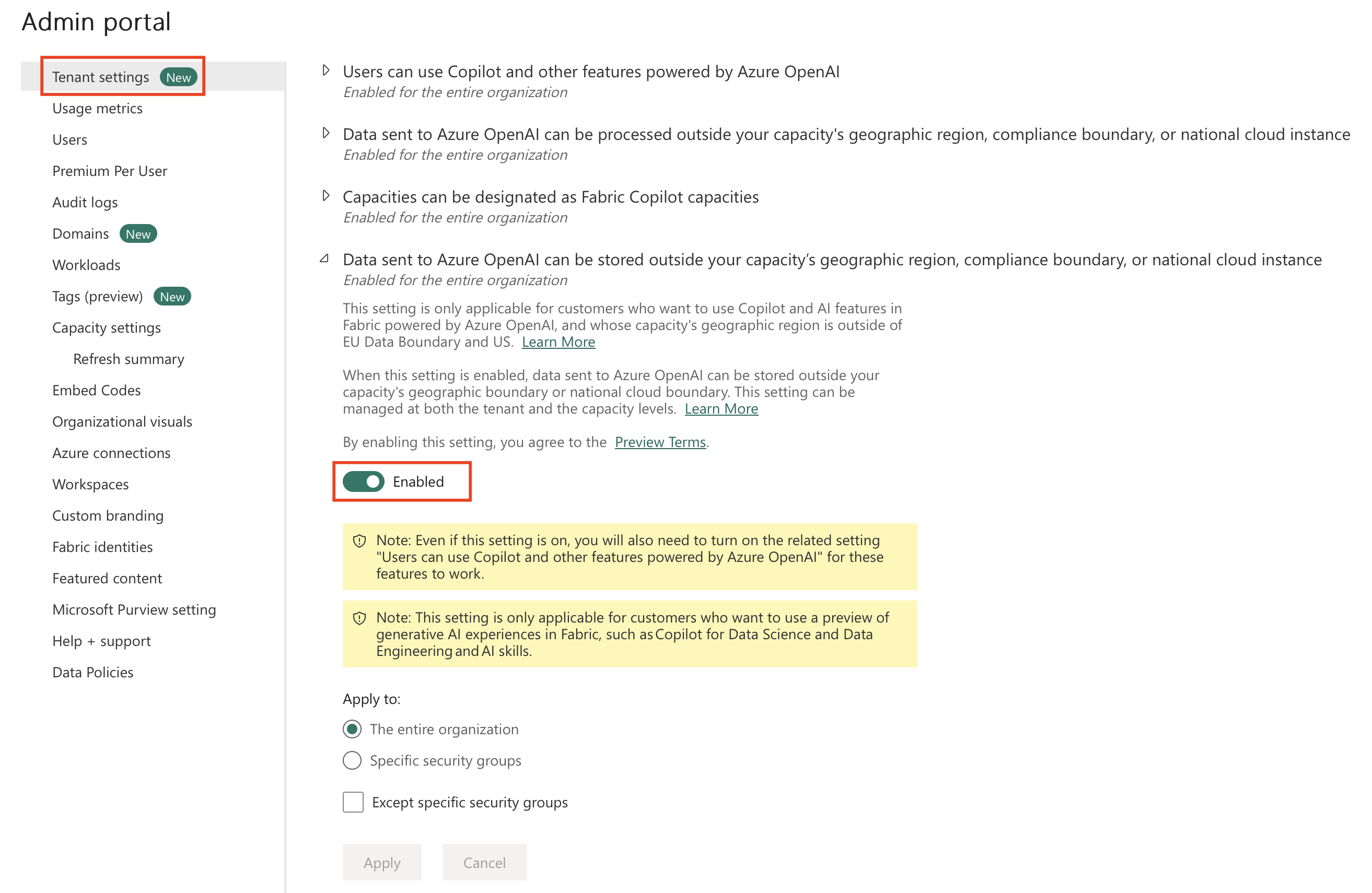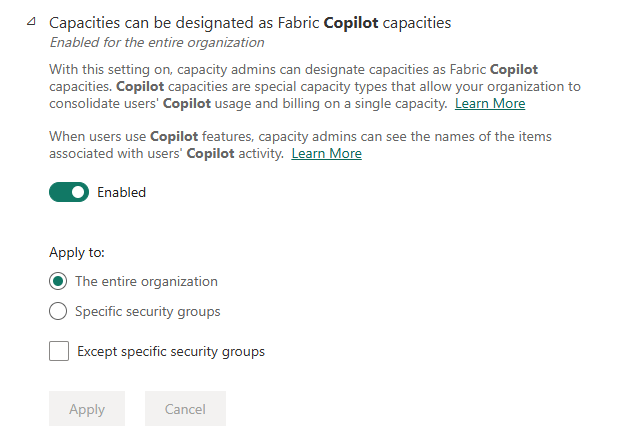Copilot tenant settings
Fabric Copilot settings are controlled by the Copilot and Azure OpenAI Service tenant settings group. There are multiple settings governing user access and data processing policies, and some of them are enabled by default whereas others require the Fabric administrator to enable them.
Enabled by default
Users can use Copilot and other features powered by Azure OpenAI
When this setting is enabled, users can access the features powered by Azure OpenAI, including Copilot, as shown in the following screenshot:
This setting can be managed at both the tenant and the capacity levels. For more information, see Overview of Copilot in Fabric.
Data sent to Azure OpenAI can be processed outside your capacity's geographic region, compliance boundary, or national cloud instance
This setting is only applicable for customers who want to use Copilot and AI features in Fabric powered by Azure OpenAI, and whose capacity's geographic region is outside of the EU data boundary and the US. The following screenshot shows how to make this setting:
For more information, visit the Available regions resource.
Data sent to Azure OpenAI can be stored outside your capacity's geographic region, compliance boundary, or national cloud instance
This setting is only applicable for customers who want to use Copilot in Notebooks and the AI Skill Feature in Fabric powered by Azure OpenAI, and whose capacity's geographic region is outside of the EU data boundary and the US. The following screenshot shows how to make this setting:
For more information, visit the Available regions resource.
Not enabled by default
Capacities can be designated as Fabric Copilot capacities
Copilot capacities enable users' usage and billing to be consolidated under a single capacity. Fabric administrators can assign specific groups or the entire organization to manage capacities as Fabric Copilot capacities. Capacity administrators must designate user access to each Copilot capacity and can view item names linked to users' Copilot activity in the Fabric capacity metrics app.