Open a support ticket for the Azure FXT Edge Filer
Note
Action Required: Azure FXT Edge Filer will be retired on December 31, 2026. Please remove all Azure FXT Edge Filer resources by December 31, 2026. Visit https://aka.ms/fxtretirementfaq for more information.
This article explains how to get help with your Azure FXT Edge Filer system.
Use the Azure portal to open a support ticket with Microsoft Customer Service and Support.
Open the Azure portal and sign in.
In the left panel, scroll to the bottom and click Help + support.
Click New support request.
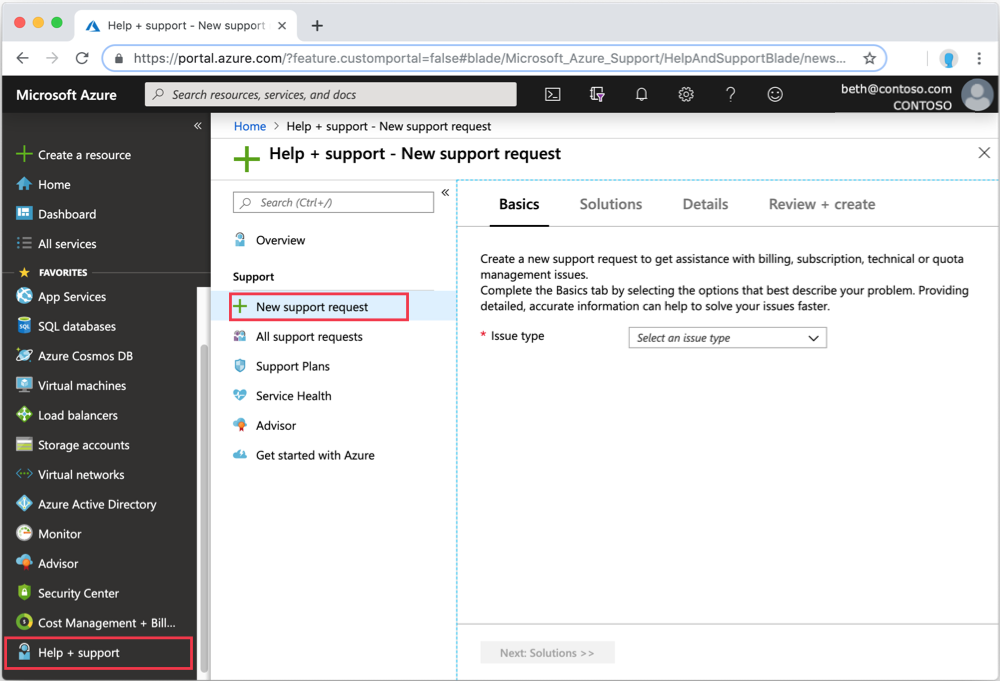
Fill out the request form.
- In the Basics tab, choose the Issue type
Technical. - Select your subscription.
- Under Service, select Azure FXT Edge Filer. You might need to click the All services filter control to find it.
- Enter a Summary and choose the Problem type.
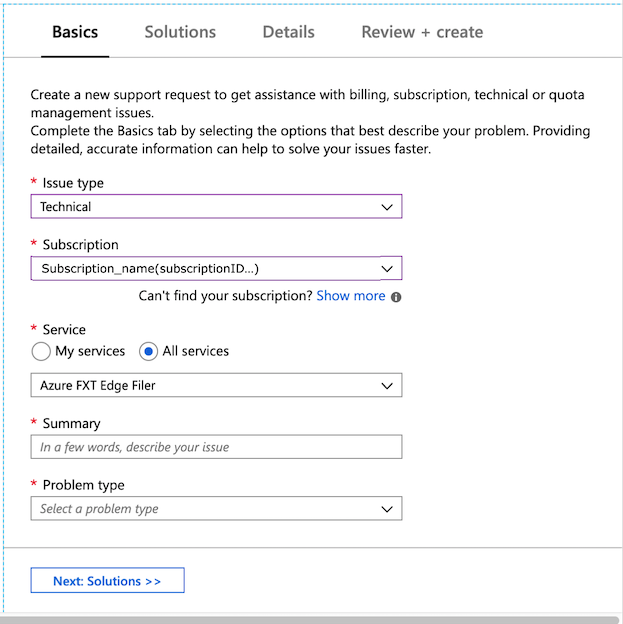
- Click Next to continue.
- In the Basics tab, choose the Issue type
In the Details tab, add more information about the problem and how to contact you. You can upload a file related to the problem.
In Review + create, check the information and click the Create button to submit your request.
After you submit the request, you will receive a confirmation email with a ticket number. A support staff member will contact you about the request.