Exclude yourself from notification emails of events you started
Azure DevOps Services | Azure DevOps Server 2022 - Azure DevOps Server 2019
When you create a team role-based notification subscription, you can choose the option, Skip initiator. The initiator of the event that triggers the email doesn't receive the notification.
For example, if your team has a subscription for a pull request created event, the user who creates the pull request in the project doesn't receive this notification email. Other members of the team receive the notification email.
This option is good for users who don't want notifications of events that they trigger. However, some users might prefer to receive the same notifications as their teammates. Let your team decide which option is best.
Prerequisites
| Category | Requirements |
|---|---|
| Project access | Project member. |
Skip initiator
Do the following steps to opt out of receiving notifications that you create:
- Sign in to your project (
https://dev.azure.com/{Your_Organization/Your_Project}). - Select Project settings > Notifications.
- Create a new subscription or edit an existing one.
- Select the notification.
- Check the Skip initiator box.
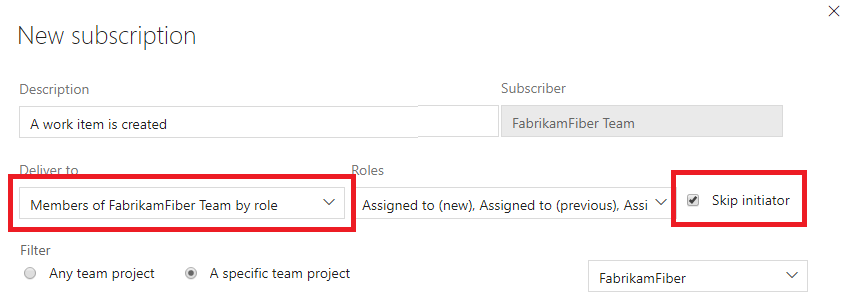
Note
For on-premises Azure DevOps Server, configure an SMTP server for team members to see the Notifications option from their organization or user profile menu and to receive notifications.
You don't receive notifications for events you trigger yourself.