Change your preferred email address for notifications
Azure DevOps Services | Azure DevOps Server 2022 - Azure DevOps Server 2019
You can change your preferred email address for notifications from your organization preferences profile page. Notifications get sent by default to the preferred email address for your organization profile. This email address is typically the one you used to sign into Azure DevOps.
Note
- Your preferred email address applies across all of your organizations and can't be changed on a per-organization basis.
- Your settings might take some time to take effect.
- If you're enrolled in the Microsoft Entra profile information preview, your profile information gets pulled directly from Microsoft Entra and therefore you can't edit it. For more information, see Set user preferences, Microsoft Entra profile preview.
Change your email address
Do the following steps to update your preferred email address, where you receive notifications.
From your home page, open user settings
 , and then select Profile.
, and then select Profile.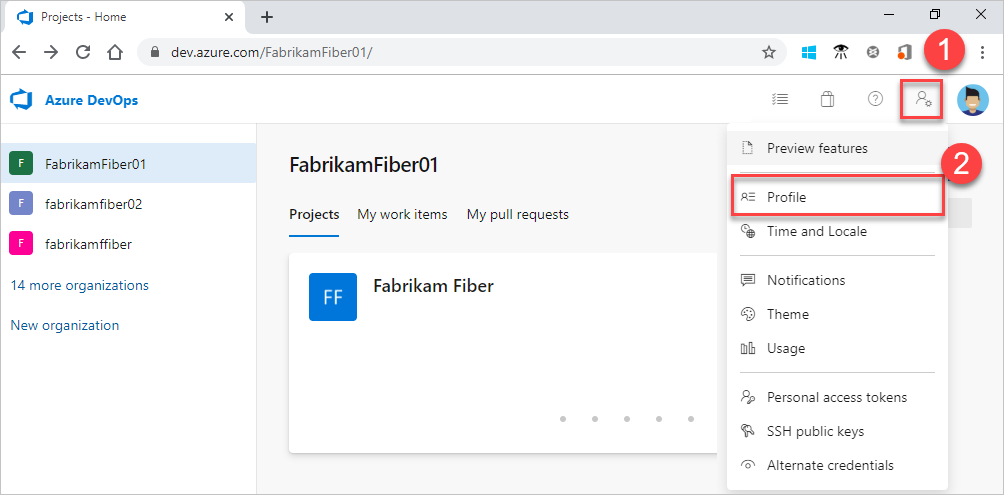
Change your contact information, and then select Save.
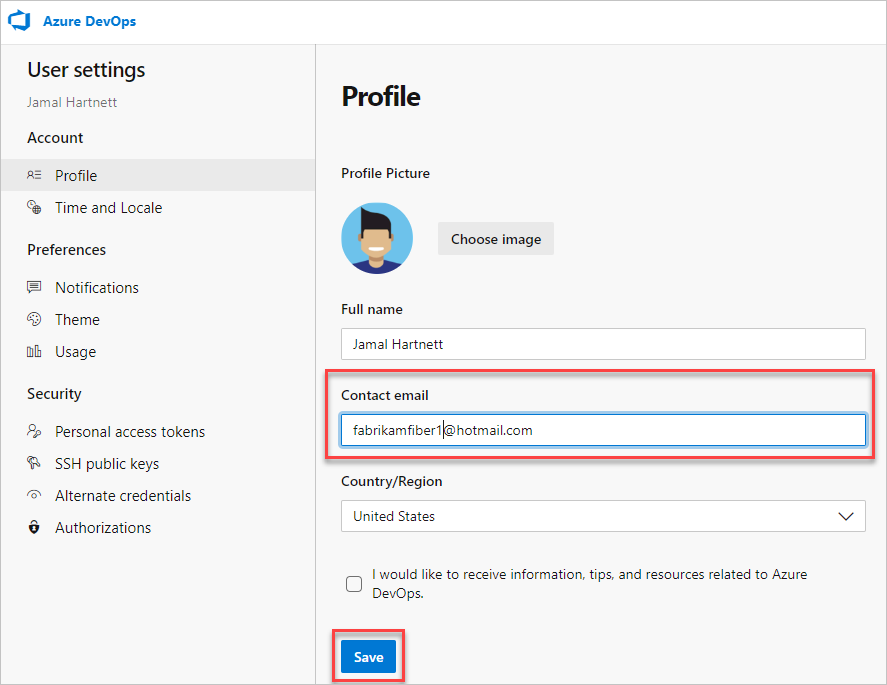
Open your profile menu and select My profile.
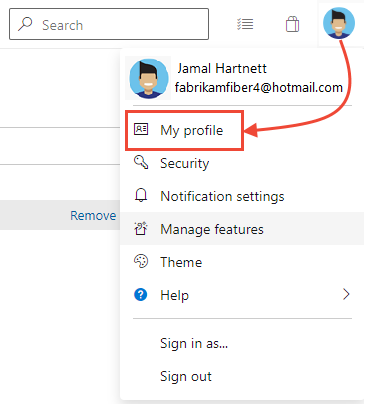
Update your Preferred email and choose Save changes.
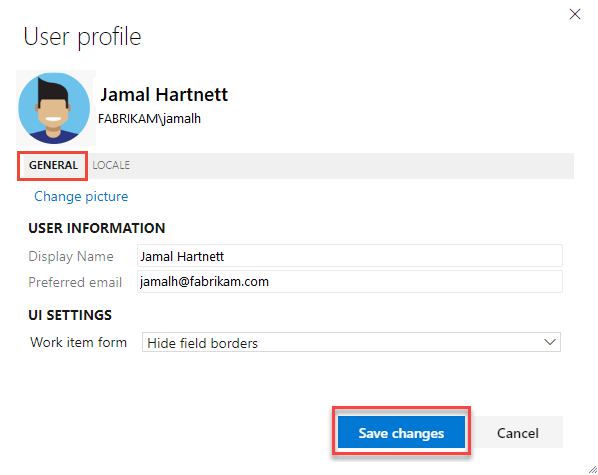
For other settings, see Set your preferences.